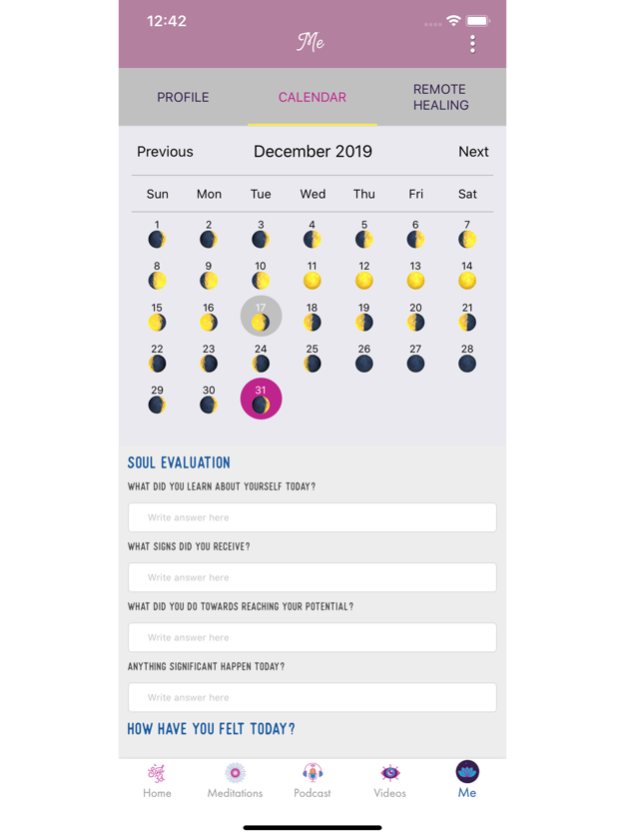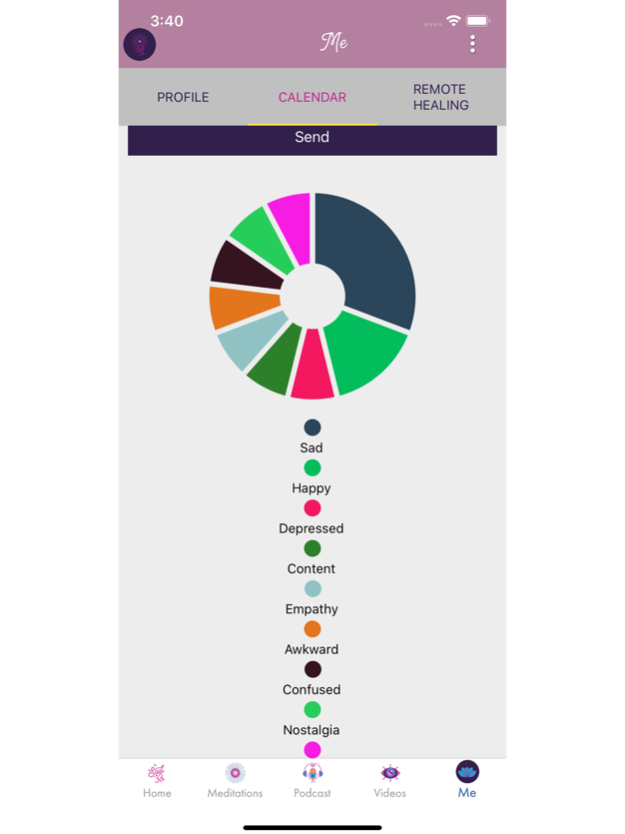Soul33 2.5.8
Continue to app
Free Version
Publisher Description
Acclaimed International healer, Gaia Chinniah has created The Beacon by Soul 33. Gaia has an extensive wait list and wanted to create an app where you can receive her support 24/7. This is your spiritual guidance app to support you on your soul journey. This app will help you understand what life is about and get you through the hard times. You'll find guided meditations created by Gaia which are added to each week, teachings to awaken your intuition, elaborations on what the spiritual energy is for you to harness and manifest what you want and work with the universal energies for your healing. You also have access to the quarterly magazine Spiritual Health Magazine (SHM) which features articles from some of the best seekers and truth tellers in the world. In the app you have the capacity to enter and monitor your feelings and moods with the phases of the moon. This app is like having your spiritual healer with you at all times. You can request topics and meditations that you want and have support as your spiritual journey unfolds. Group chat allows you to network with other like minded seekers and Gaia will answer your questions. You can now have your spiritual healer in your pocket and have soul healing at your finger tips!
Dec 6, 2023
Version 2.5.8
New in our app: Shuffle play for effortless meditation. Update now for a calmer experience!
About Soul33
Soul33 is a free app for iOS published in the Food & Drink list of apps, part of Home & Hobby.
The company that develops Soul33 is Gaia Chinniah Consultancy Ltd. The latest version released by its developer is 2.5.8.
To install Soul33 on your iOS device, just click the green Continue To App button above to start the installation process. The app is listed on our website since 2023-12-06 and was downloaded 8 times. We have already checked if the download link is safe, however for your own protection we recommend that you scan the downloaded app with your antivirus. Your antivirus may detect the Soul33 as malware if the download link is broken.
How to install Soul33 on your iOS device:
- Click on the Continue To App button on our website. This will redirect you to the App Store.
- Once the Soul33 is shown in the iTunes listing of your iOS device, you can start its download and installation. Tap on the GET button to the right of the app to start downloading it.
- If you are not logged-in the iOS appstore app, you'll be prompted for your your Apple ID and/or password.
- After Soul33 is downloaded, you'll see an INSTALL button to the right. Tap on it to start the actual installation of the iOS app.
- Once installation is finished you can tap on the OPEN button to start it. Its icon will also be added to your device home screen.